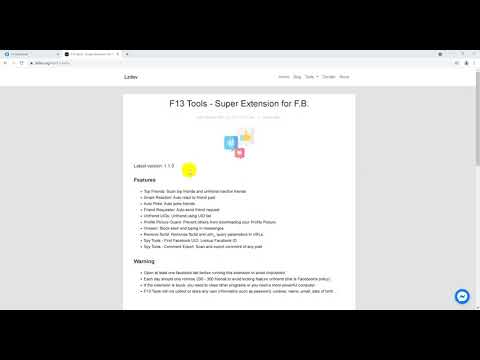F13 Tools - Super Extension for F.B.

Latest version: 1.3.8
Features
- Friend Ranking: Scan top friends and unfriend inactive friends
- Smart Reaction: Auto reaction to friend posts
- Auto Poke: Auto poke friends
- Friend Requester: Auto add friends with target
- Remove All: Unfriend all, unlike all pages, leave all groups
- Unfriend UIDs: Unfriend tool using UID list
- Profile Picture Guard: Prevent others from downloading your Profile Picture.
- Find Facebook UID: Lookup Facebook ID
- Joined Groups: Scan and export groups you or your friends have joined
- Liked Pages: Scan and export pages you or your friends have liked
- Comment Export: Scan and export comment of any post
Warning
- Open at least one Facebook tab before running this extension to avoid checkpoint.
- Each day should only remove 200 - 300 friends to avoid locking feature unfriend (this is Facebook’s policy).
- If the extension is stuck, you need to close other programs or you need a more powerful computer.
- F13 Tools will not collect or store any user information such as password, cookies, name, email, date of birth …
DOWNLOAD
How to install F13 Tools from file?
- Step 1: Download install file here.
- Step 2: Unzip downloaded file.
- Step 3: Open a new Chrome tab with the address:
chrome://extensions/ - Step 4: Enable Developer mode (at the top-right corner of the screen).
- Step 5: Click Load unpacked and open the unzipped folder.
Frequently Asked Questions:
1. How to remove all friends at once?
You cannot do this because Facebook doesn’t allow it. Facebook can mark this action as spam and block the unfriend feature. We recommend you unfriend 200 - 300 friends per day (24 hours).
2. I paid but my account has not been activated?
After payment, your account will be automatically activated in about 5 minutes. If it still doesn’t activate, please contact lzdev.org@gmail.com or Telegram.
3. Refund Policy?
We will be happy to refund if requested within 24 hours. You are responsible for all transaction fees. For sales within the US, 2.9% + $0.30 per transaction. International sales, 4.4% transaction fee plus a fixed fee based on currency received.
How to handle when an error occurs
Try one of the following:
- Download and install the latest version.
- If you’re using Facebook in Free Mode, switch to Data Mode. See more here.
- Switch Default Mobile Site from Basic to Regular here.
- Make sure the network is working fine.
- Close other unnecessary tabs.
- Log out and re-login to Facebook.
- Close and reopen F13 Tools.
- If all of the above doesn’t work, try again at a different time, avoiding peak hours.
If you have any questions about F13 Tools, contact lzdev.org@gmail.com or Telegram for assistance.